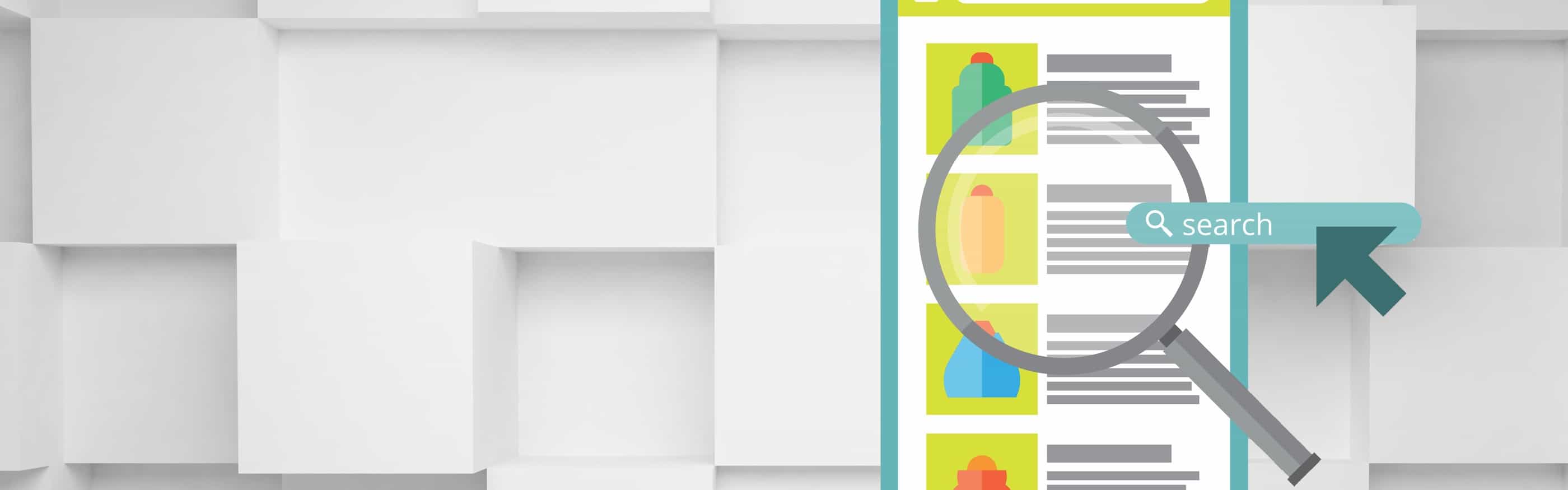
The Perfect Amazon Product Description Guide
If someone searches your product and finds it on Amazon, your job in content marketing is done, right?
Wrong.
While a big part of SEO is making your product findable and desirable, you need to reel potential clients all the way in once the hook is set. One way you can do this is by getting creative with your product descriptions. Another is by hiring an Amazon content writer. Whether or not you do these things, the most important thing you should do is create an Amazon product description that is made for Amazon buyers.
You need Amazon descriptions that catch the attention of potential customers. With a few tweaks, you can take advantage of what the e-commerce website already gives you. Not sure how? Look no further, here is a seven-step Amazon product description guide to get you started on new pages or improve the ones you’ve already published.
1. Stuff Your Amazon Title Tags
Think keyword stuffing is a thing of the past? Think again, especially if you’re writing a product description on Amazon. While title tags for blogs are generally under 60 characters with one or two keywords, Amazon allows you to write up to 500 characters and advises that you stuff as many keywords in as possible. With a 500-character limit, you’ll likely have no trouble fitting in every possible keyword variation you can think of.
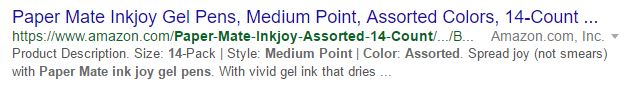
Although you have plenty of space to describe your product, use it wisely. List the most important features of your product. Try to think like the customer: when searching for your product, what would you be looking for? What distinguishes your Amazon product description from similar descriptions and products? You may want to look at similar products to see how they describe theirs. The title tag can be one of the biggest deciding factors while users are scrolling.
2. Create an Awesome Product Title
According to Amazon’s own customer service page, the key to writing a great title depends on the type of product you’re writing about. Different categories have different formulas that work best. For example, cutlery titles should be listed as the brand + line + size + product type, for example, Calphalon Professional Hard-Anodized 8-1/2-Quart Saucier with Lid. Appliances, on the other hand, would include the brand + model name + product type, and color, as in the Kitchenaid KSM150PSER Artisan 5-Quart Mixer, Empire Red.
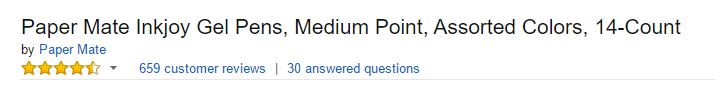
Each word should be capitalized, numbers should be in numerals and all forms of measurement should be spelled out instead of abbreviated. Titles also must not exceed 200 characters (including spaces) in all categories.
3. Include Bullet Points
If there’s one thing everyone loves, it’s bullet points. They make finding information simple, fast and clear. Amazon shoppers are no different. In fact, they might be the worst of the impatient information seekers. They won’t spend much time looking at your Amazon product description if the information you present doesn’t help them.
One of the best ways to showcase the perks of your product is with bullet points, but just as in everything else in content marketing, quality trumps quantity every time. While your product may be just as good as someone else’s, it will likely get overlooked if you don’t have enough details in your bullet points.
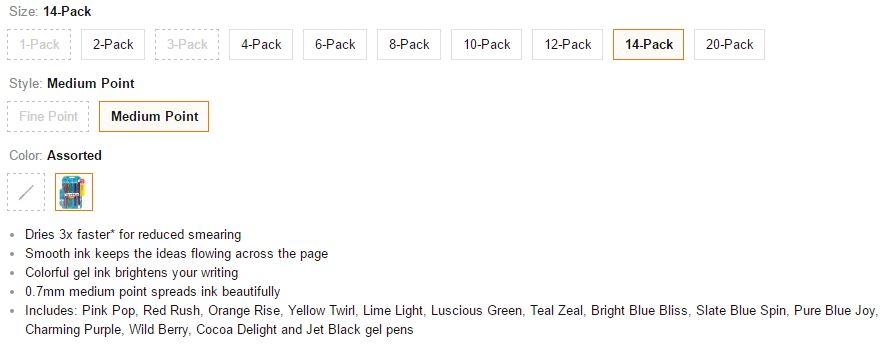
Make sure your bullet points are brief, yet descriptive and give a good overview of the product at a glance. If you’re selling a phone accessory, for example, it would be wise to include all compatible phones in a bullet point so shoppers can quickly see if your product will fit their needs without having to search through the Amazon description. If you don’t, others will.
Clarity is important, too. If you have a lot of information to offer, try to trim down the list and make it as easy to read as possible. Unless they are extremely interested, potential buyers may stop reading after the fifth or sixth bullet point. With that in mind, put the most important details first.
4. Call Your Shoppers to Action
CTAs on an Amazon product description page? That’s right! A call to action doesn’t have to include phrases such as, “If you’re in need of an expert in lawn care, click here.” They may be disguised on Amazon, but they’re still intended to move your customer to the final checkout.
So what kinds of CTAs can you use? The main goal of a call to action is to create a sense of urgency in a customer’s mind. You want potential buyers to feel that they need your item, and they need it now. If you are offering any promotions, let users know about them.
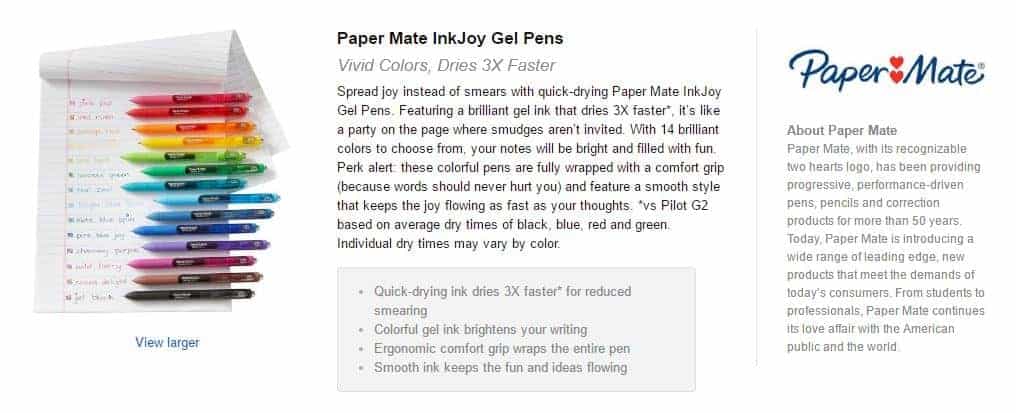
As you’re writing each detail of the page, keep in mind that there are several ways you can lead your shoppers to the checkout. Be personal and clear when writing your Amazon descriptions and CTAs. The more presentable you look, the better chance you have at getting those buyers.
5. Make Your Images Sell Themselves
Years ago, you could get away with one simple image with your Amazon product description, but those days are gone. Viewers now want to see the product in a variety of shots, whether you’re showing different angles or demonstrating it in use. Because these transactions are done completely online, customers want to feel comfortable during the buying process. Pictures can help them trust your product more and get a better idea of what they’re buying.
Zoom buttons are a must as well as expandable images. Even videos are becoming a common way to display your product in action or show its design from all angles. Whatever you do, display multiple shots. Also, don’t upload any low-quality photos, or you might risk losing customers who view your product as fake or untrustworthy. Use good lighting, a quality camera and do some extra editing to get the best-looking photos for your product page.
6. Keep it Short
Obviously, this is not about your title tag, but rather the amount of time your page takes to load. Check out this graphic from Kissmetrics for proof.
According to the graph, almost half of all users expect a page to load in 2 seconds, and if it doesn’t load by 3, 40 percent of shoppers will leave. In fact, even a delay of 1 second can lead to a reduction in conversions of up to 7 percent. Those are big numbers, especially when the people who manage to stay on your page aren’t guaranteed customers.
That’s a big loss over a long period of time, so make sure your page loads fast. While you can’t control many of the factors that determine load times on Amazon product description pages, you should at least make sure your images and videos are optimized to load quickly and not be too large. Do all the optimizing you can to give potential buyers the best experience.
7. Get a Second (and Third, and Fourth) Point of View
Your page might look perfect to you, but you may be slightly biased. A new set of eyes can go a long way in spotting eyesores and inconsistencies that you may have missed. Find a few reliable friends or associates who can look through your page and point out things you can improve. You may even want to study a competitor’s page to see what their strengths and weaknesses are, and adjust accordingly.

You’ll also want to find out what your viewer’s first impression is when he or she lands on the Amazon product description page. Sites like UsabilityHub offer testing options to allow visitors to give feedback on what they thought immediately after landing on your page. The user experience is extremely important, especially on Amazon where there can be hundreds of similar products to choose from.
8. Give Your Amazon Product Description Personality
While the main purpose of the Amazon description is to give more information about your product, there’s nothing wrong with giving it a little pizazz. An interesting, enjoyable description will not only attract shoppers but also give them an idea of the personality of your company and set you apart from your competitors that may offer a similar or identical product.
Loyal customers are gained by quality products and excellent customer service, but they are also won by endearing yourself to them. Your branding strategy is a vital part of winning sales, especially online. Besides, letting clients see a more personal side of your company will make you relatable and human and encourage buyers to stick with you.
How To Get Personal With Customers
Not sure how to give more flair to your writing? It’s hard to do. Not only are you trying to use good grammar, but you want to catch the attention of readers. Writing quality content is a little tougher than it sounds.

Start by thinking about your target market. Who are you marketing to? Imagine that you are speaking to them specifically: what kinds of things would stand out to them? Then as you write, reflect your brand. Be authentic and honest, and let that flow into your Amazon product descriptions.
Next, focus on the content itself. To get the technical part down, use Hemingway App to help you get the right reading level down and catch complex sentences. You may also want to download a free grammar app that can help you catch silly mistakes.
If you don’t have the time or skill to create quality Amazon product descriptions, that’s okay too. A product description writing company can do the work for you.
9. Completely Fill Out All Fields
When you’re creating a listing, you may not want to take the time to fill in every single field, but doing so can make a big difference in how likely you are to show up in Amazon’s search results. Including UPC’s, attributes, brands and variation themes give you a better chance at being found. In fact, Amazon takes this very seriously and neglecting details could mean you’ll become a suppressed listing in the search results.
Amazon Product Descriptions Are a Big Deal!
If your product descriptions have been lacking, you may be losing out on sales. The unique content you create and the way you present it is what differentiates you from your competitors. You can use every win you can get, so start with your product descriptions.

With these tips, you can create some of the best Amazon product pages that stand out and attract buyers. Remember, content is very important, especially during the buying process. People want to know what you offer them. With the right details and persuasive words, you’ll start seeing big results.
For additional help, check out our guide on creating persuasive descriptions or use product description writing services to find competent Amazon content writers. As you get serious about your Amazon product descriptions, you can give your business a big boost. Get started today!
- How To Use Keywords in Your Content for SEO - September 20, 2024
- Creating Google-Friendly Content - December 31, 2023
- Which Type of Content Brings In the Most Traffic? - December 28, 2023



