
Top 7 Content Plagiarism Tools for Web Page Writing

In the past, we have discussed the importance of a detailed strategy for your content marketing. Your strategy should incorporate certain web page writing best practices, one of the most fundamental of which is publishing completely original text. This means no plagiarism or duplicate content of any kind. In order to check for plagiarism, you can use website plagiarism tools made for this very purpose.
What Are the Potential Consequences of Plagiarism?
Before we get into specific plagiarism tools you can use, let’s talk about what the potential impacts of plagiarism are. During my two-year tenure as a graduate teaching assistant, I fortunately only encountered a few cases of plagiarism among my students. Each was extremely frustrating in its own way. Some attempts were blatantly intentional, which I found insulting to my intelligence. Others were unintentional, and it was exhausting trying to gently, but firmly, explain to a student that even if she and a friend researched a paper together, she still has to turn in her own work.
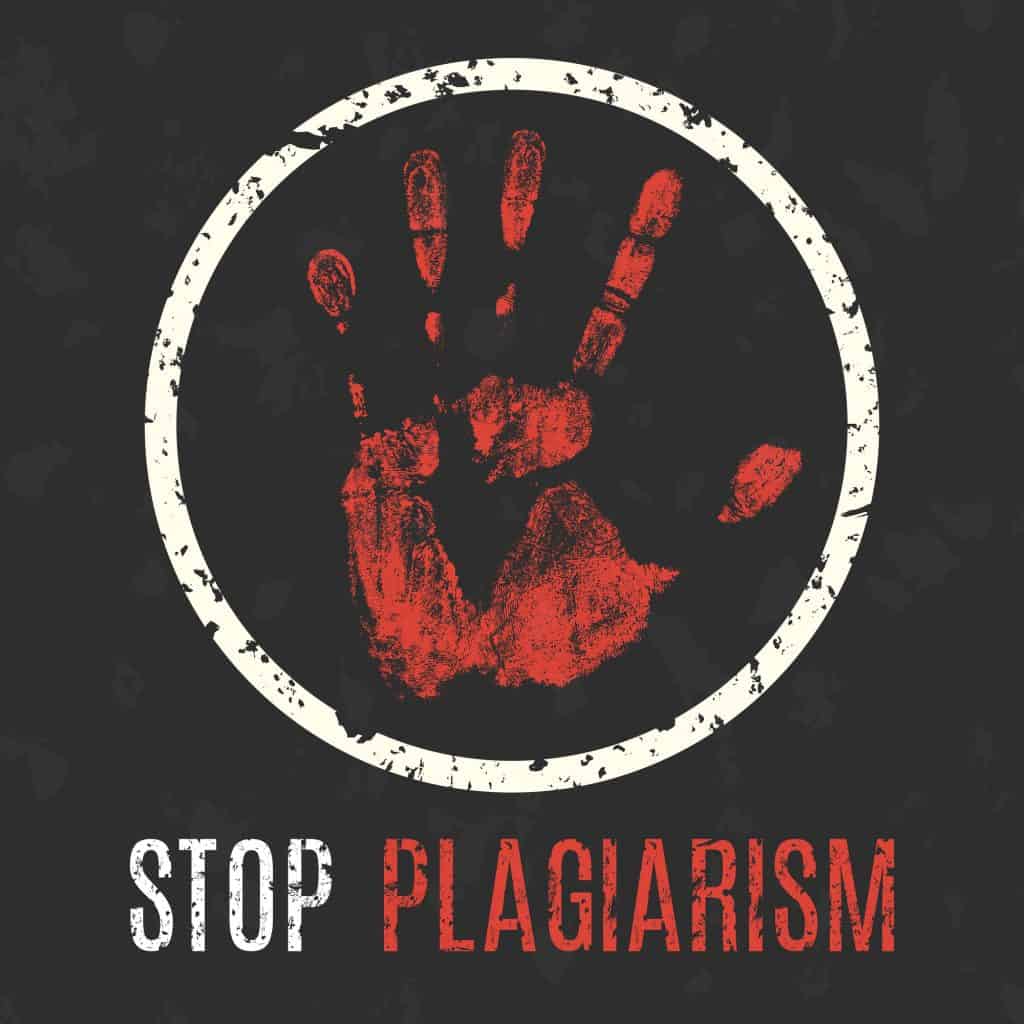
Even Unintentional Website Plagiarism Has Consequences
To my embarrassment, I later discovered that a master’s in literature does not immunize one from a lapse in judgment that can lead to unintentional plagiarism. Three years ago, I started a personal blog on a topic of particular interest to me. At first, I was at a loss for a title, but suddenly I was struck with inspiration. In my excitement, I made the rookie mistake of forgetting to search for my chosen title on Google.
A few weeks later, I received a comment on my blog from a playwright who very politely informed me that she had written and published a play with the same title as my blog. Had I done my due diligence beforehand, a Google search would have informed me that my preferred title was taken. Titles themselves are not copyrighted, but they can become trademarks, which are also protected by law. Although the playwright did not expressly ask me to do so, I decided to choose a different title for my blog.
Even when plagiarism is unintentional, it can have consequences. In an academic setting, it can lower your grade or cause you to fail a class, the way it did for my students. Had I not decided to rename my personal blog, the playwright or her publisher might have sent me a cease-and-desist letter threatening a lawsuit for infringement of intellectual property. Even if the court eventually decided against them, defending myself could have caused me to incur significant legal expenses. There are more extreme cases in which people guilty of plagiarism have been fired from their jobs, lost political elections, or been divested of academic degrees because of plagiarism.
How Does Plagiarism Specifically Affect Search Engine Optimization?
There is a misconception among some in the online community that anything posted to the internet is fair game. However, according to the U.S. Copyright Office, any work of authorship published in a tangible medium is automatically protected by copyright under federal law. This applies to both text and images, and the law considers a computer file a fixed and tangible medium.

Believing it to be a threat to their users’ experience, search engines have made efforts to penalize website plagiarism in search results. Search engine algorithms scan the content of any new web page and compare it to existing websites before indexing it. Since search engines want to provide content that is original and valuable, plagiarized content may be penalized to the point that it does not show up in search results at all.
However, search engines are not perfect. If someone else copies your content, a search engine could fail to recognize your web page writing as the original. Therefore, the plagiarized page may end up ranking and your carefully crafted original content may end up wrongfully penalized. Fortunately, in this situation, you have the right to ask Google to remove any pages with duplicate content from their index under the Digital Millennium Copyright Act.
How Can Plagiarism Tools Help You?
When I was a teaching assistant, the department provided us with software that allowed us to upload digital versions of students’ papers into the computer. The software would then check the content against a database of existing documents as well as any student’s papers already entered into the system. Online plagiarism tools are based on the same concept but allow you to check web content for plagiarism.
This can be helpful to you in two different ways. As you publish web page writing online, whether you buy articles or write them yourself, you can check them to see if they contain any content that is duplicated elsewhere on the web. This allows you to make any necessary revisions to remove the duplication before publishing. You can also use plagiarism checkers to look for illicit copies of your existing content. Once you have identified any instances of plagiarism, you can reach out to the person who published the duplicate content to ask them to take it down or take your case directly to Google as you deem appropriate.
What Are the Best Online Plagiarism Tools?
Some online plagiarism checkers require you to download software, but the ones listed here are available right from your browser. Some charge a fee to use, while others are completely free, although you may have to create an account. Several offer both a free version as well as an option to upgrade to a premium paid service that unlocks more features. To help you find the tool you need, I’ve organized this list as follows:
- Plagiarism checkers that are completely free to use
- Free tools with premium options
- Tools you can only use when you pay a fee
Given the significant revenue that content marketing can yield, it may be worth the small investment to upgrade to a premium service. The checker can help find plagiarism of your existing content as well as check that your new web page writing is completely original. Use this list as a guide to help you choose the best tool for your situation.
1. Duplichecker

Duplichecker is free to use and offers you multiple options to make checking your content for originality easy. You can either copy and paste your text directly into the plagiarism tool, upload a document file, or enter a URL to have it check the whole page. Once complete, Duplichecker shows you the percentage of original text and plagiarism in your content. It also offers suggestions on how you can rewrite your content to make it unique, although I didn’t find this feature helpful or intuitive.
You can perform up to 50 checks per day with the free version of Duplichecker, which should be adequate unless you are publishing massive amounts of content per day. If you copy and paste your text directly into the application, you can only check 1,000 words at a time. You can scan a longer web page by entering the URL directly, but you won’t be able to use the rewriting tools if the text is more than 1,000 words. Depending on the length of the piece, Duplichecker takes a little time to complete its scan. The shortest page I checked took about 16 seconds to scan, while the longest took approximately three minutes.
Knowing that it would be ironic if there was any unintentional plagiarism in this article, I used Duplichecker to scan this article before submitting it. Because it is long-form, I had to copy, paste, and scan it in three smaller chunks to avoid going over the 1,000-word limit. Nevertheless, I was very satisfied with the results. With an upper scan limit of 50, I may use this free tool again to check for inadvertent duplication in my own writing.
2. Plagramme

Plagramme has over 6,000 reviews on Trustpilot, 84% of which rate it as excellent. It is a free plagiarism checker that touts its speed and accuracy. Plagramme finds all sorts of plagiarism for review and correction. Unlike Duplichecker, it allows you to visualize duplicate text with underlining and changes in font color.
Though geared toward academic writing, Plagramme is valuable to anyone publishing web page writing because it uses an open database of nonscholarly content available on the internet. Although Plagramme is free to use, it does require you to sign in with either an account that you create or an existing social media account. There is no word limit, so you can copy as much or as little text in the application as you want.
3. Copyscape

There are both free and premium versions of Copyscape available. Both versions are web-based, meaning that you do not have to download any software in order to use them. The free version of Copyscape allows you to enter a website URL to check if anyone else has duplicated your content.
However, if you would like to check your web page writing for plagiarism before you publish it, you need to purchase a premium Copyscape plan. Copyscape will show you exactly where your content is duplicated on another website and provide a sharable report. With a paid Copyscape account, you can check up to 2,000 words at a time, although the accuracy may diminish with longer articles.
4. Grammarly

Grammarly has a very good reputation as a spelling and grammar checker that can also scan for plagiarism. However, the free version of Grammarly does not check for duplicate content. You can only check web page writing for plagiarism using Grammarly if you upgrade to the paid version. I have not used Grammarly as a plagiarism tool, only for spelling and grammar. I find it to be superior to the typical spell-checker included with word processing programs in that it uses artificial intelligence to provide suggestions based on context.
5. Unicheck

Unicheck is only available as a pay service to check for plagiarism. To meet your unique requirements, it offers flexible billing packages geared toward business, education, and personal use. It does not need to be downloaded because it runs on cloud-based software. Educational plans offer the following basic features:
- 10-second scans per page for real-time results
- Web search across 40 billion-plus documents, including unique web pages and open source databases
- Full data encryption
- 99.9% uptime
Business and personal plans work a little differently. You purchase checks for a certain number of pages in bulk, using a slider to choose greater or fewer pages. Because you are buying in bulk, your savings increase the more pages you buy. Without an additional purchase, unused pages expire after six months. Unicheck defines a page as 275 double-spaced words.
6. PlagScan

Like Unicheck, PlagScan is a premium plagiarism tool that charges a fee to use and provides different pricing plans based on whether you intend to use it for educational, business, or individual use. Depending on the plan you choose, PlagScan may offer you the opportunity to test the service by offering to check a certain number of words for free. PlagScan describes its search results as the most accurate available.
Since its launch in 2009, PlagScan has seen exponential growth. Over 1,500 businesses use Plagscan, as well as a reported 1,500,000 single users. Plagscan operates fully online, requiring no download. In addition to importing text from a URL or copying and pasting it from a word processing program, you can also upload directly from a cloud-based source.
7. Plagiarismhunt

Plagiarismhunt works a little bit differently from the other checkers. It is a multichecker that partners with other plagiarism tools, such as PlagScan and Unicheck, to conduct multiple scans for duplicate content with several tools at once. This saves you from having to create multiple accounts and pay fees to several different companies.
Plagiarismhunt charges by the scan, so there is no need to create an account. You can choose a tool to perform a single check of a single document for $15. If you want to use up to four plagiarism checkers to scan your document, the cost is $45, and the result that finds the most plagiarism will show up first. If you want to check a document for free, Plagiarismhunt will perform a scan using a random tool. Whichever of these options you choose, you can purchase a detailed report for an additional $6.
Is There Anything You Can Do To Prevent Plagiarism of Your Website?
It’s frustrating to think that you can only react to plagiarism after it happens rather than preventing it in the first place. Aside from using the plagiarism tools above, there are a few steps you can take to prevent people from stealing your content, but some have unintended adverse effects. Right-click prevention scripts can stop someone from copying your web page writing manually, but it can also prevent sharing of your content by legitimate users. This could do your content marketing strategy more harm than good.
If you use WordPress to host your business website, WordFence is a compatible endpoint firewall that prevents theft of your content by a type of malicious software called a scraper bot. This is a premium pay service but may be worth the investment, given the value of your content.
Are You Vulnerable to Plagiarism When You Buy Articles?

There are some disreputable content writers and writing services who sell you content plagiarized from an original source to publish on your website. The plagiarism tools listed here will help you identify such content so that you can remove it or check it before publishing it. Once you have determined that a writer or service sells plagiarized content, you can avoid purchasing from that provider in the future.
To avoid inadvertently purchasing plagiarized material, do some investigating of any content writing company before deciding to do business with it. Ask for a test article and check it for plagiarism. Reputable website content writing services such as BKA may even perform plagiarism checks for you on any content that you order.
Use Website Plagiarism Tools to Fortify Your Content Writing
Ultimately, what you publish on your own website is your responsibility. To avoid any ethical (or legal) issues, it’s always best to search out the best plagiarism checkers available and quickly doublecheck your content before you publish. Most of these online plagiarism tools are cost-effective and can help shore up your content strategy to make sure you don’t have any unwanted surprises down the road.
If you need help creating original content and want to work with an online writing service that utilizes plagiarism checker tools, contact us today!
- Finding Effective Keywords To Incorporate Into Your Content Strategy - December 17, 2023
- Successful Viral Content: 7 Techniques to Help You Connect With Your Customer Base - December 14, 2023
- Geo Targeting: A Powerful Content Marketing Strategy - December 6, 2023

