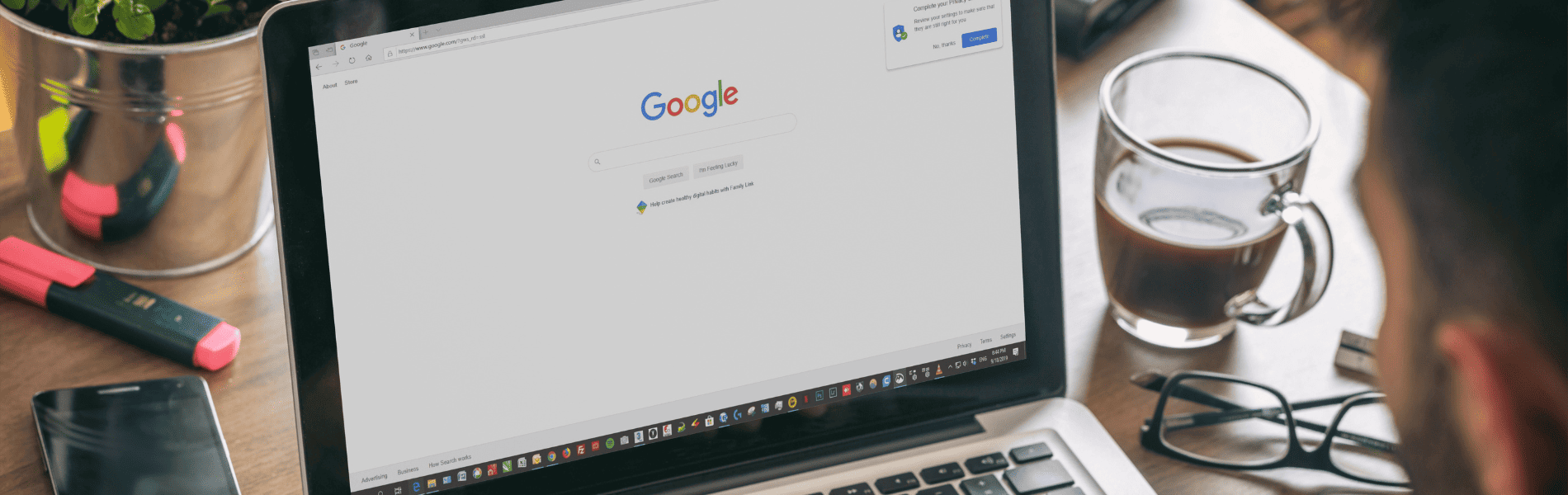
How To Search for Keywords on a Website: A Quick Guide

Have you ever read something on a website and then a few days later needed that information but couldn’t remember where you saw it? Learning how to search for keywords on a website can help you retrieve an article or a fact on a website, but that’s not the only way it can be useful. Leveling up your keyword-finding skills helps you improve your rankings in search engines, resulting in more traffic to your website.
How To Search for Keywords on a Website
A website keyword search is a technique to find specific keywords on a website. There are several ways you can conduct a website keyword search.
Website Search Function
When learning how to search keywords on a website, the most straightforward method is to use the site’s internal search function. Simply type the keyword you are looking for in the search bar and click “search” or press “Enter” on your keyboard.
While using the internal search function is a quick and easy way to search for keywords, not all sites have an internal search function. Additionally, the search function may only return partial results, such as keywords that appear in page titles or URLs.
Google Search Operators

Google search operators are special commands and characters you can use to refine your Google searches. To use Google search operators to perform a keyword search on a specific website, open the Google website or app. Type “site:” followed by the website domain you want to search and the keyword you are searching for.
For example, if you want to search the BKA Content website for the keyword “backlinks,” type “site:www.bkacontent.com backlinks” in the Google search bar. This search returns a list of pages on the BKA Content site that mention backlinks.
What if you only want to search the BKA Content blog? You can further refine your search by subdomain or path. In this case, you would search for “site:www.bkacontent.com/blog backlinks.” If you are searching for a keyword phrase, you can limit your results to only pages that contain that exact phrase by putting it in quotation marks.
Look Up Keywords Using Keyword Tools
Keyword tools are particularly useful when you want to find out which keywords your competition is ranking for or get ideas for new content. There are many options, including some that are free to use. A few of the most popular free tools are:
- AnswerThePublic
- Google Keyword Planner
- Google Trends
- Keyword Surfer
- AlsoAsked
If you’re ok to put some cash up front to get some really great keyword data, then you should consider these paid keyword tools:
The specific process of performing a keyword search varies depending on the tool you are using. Once you have a list of keywords, you can then use Google search operators to search for those keywords on top-ranking sites to gain insight into how competitors are using these keywords.
We Can Help Add Keywords To Your Website!
Start getting your webpages to rank further up on Google search with our high-quality blog writing services.
What Is the Best Way To Search for Keywords?
The best way to search for keywords on a website depends on the tools you have and your specific needs. You may find a combination of tools and techniques produces the best results.
If you need in-depth keyword date, then keyword tools are often the most efficient method because they automate the process of discovering keywords. However, all tools have limitations, and some tools cost money to use.
Using an internal search function can be a quick and easy way to do a search when you are already on a page. Using Google operators allows you to take a more in-depth look at how sites are using specific keywords.
How Do I Search for a Keyword on an Entire Website?
All of the above methods will return search results for all pages on a website or subdomain. If you only want to search on a single page, you can refine your search using Google operators or follow the instructions below.
How To Find Keywords on a Page

If you want to find keywords on a specific page, rather than an entire website, you can use the CTRL+F function to search through the page’s HTML code. To perform this type of search, open your browser, navigate to the page you want to search, and perform the following steps:
- Right-click on the page you want to search
- Select “View page source” from the menu
- Press the “CTRL” button and “F” key on your keyboard at the same time
- Type the keyword you are searching for in the search box and press “Enter”
You will see every occurrence of the keyword you searched for highlighted on your screen. You can also use CTRL+F on the page to search through the content of a page instead of the source code. However, searching the source code also reveals which keywords the site uses in page titles, meta descriptions, and other behind-the-scenes areas of the page.
If you are creating content for your own site and want to see how to take the CTRL+F feature to the next level through a “find and replace” feature, you can watch the following video.
Why Search Keywords on a Website
Businesses most often want to learn how to find keywords on a website so they can find ways to outrank their competitors in search results. Keyword searches can also be useful for finding specific facts, quotes, or statistics to use in your content.
Outrank the Competition
Keyword searches can help you identify which keywords your competitors rank well for and which keywords they do not. You can study how they are using the keywords they rank well for to get ideas for optimizing your own content. There are a lot of methods to how you find the best keywords, but we won’t cover all of that here.
Generate Ideas
To rank well in search engines, you need to produce content regularly. Coming up with new topics to write about can be challenging.
Searching for keywords on competitor’s sites can spark ideas for good topics to cover on your site. You can also use keyword tools to discover what people are searching for and what kinds of questions they are asking so that you can create useful content and attract more visitors to your site.
Help With Searching for Keywords on a Website
Even now that you have learned how to search for keywords on a website, you may lack the time or resources to effectively execute a search engine optimization strategy. BKA Content can help. We offer affordable SEO services that get real results. Contact us to learn more about how we can help you achieve better search page rankings, boost your website traffic, and make more sales.
- 10 Internal Linking Tools To Help With SEO - December 10, 2024
- Are Redirects Bad for SEO? - December 5, 2024
- Does Embedding YouTube Videos Help SEO? - December 3, 2024

