
10 Best Writing Chrome Extensions

Being a content writer, blogger, or social media marketer has become a full-time occupation, thanks to the ever-evolving world of the internet. Thousands of people now work online and are successful at it, without ever having to leave their home. Though to many this sounds like pretty much doing nothing except spending time on the World Wide Web without any special task, workers of this field know a very different reality. They also know that the right tools, such as writing chrome extensions, can help them to do their job better.
What are the Best Writing Chrome Extensions?
Time management is one the crucial abilities for anyone that deals with writing, blogging or social media, as well as is multitasking. Though there are those with magnificent self-restraining skills that stop them from procrastinating, the rest of us need a little help from time to time. This is where internet tools come in handy – apps, chrome extensions, plugins, there are innumerable little helpers to push you toward more productivity, even when you’re resisting.
This article highlights the ten most useful writing Chrome extensions that will help you in your work in any and every way you need.
1. Grammarly Spell Checker

No matter what your area of expertise is on the internet, you want to write as correctly as possible. This isn’t an easy task, seeing that most of the time we’re preoccupied with other things. However, it is necessary to do so, because there will always be that one person that will call you out on your mistakes in front of all your followers, and that isn’t a pleasant situation.
Grammarly is still the best spellchecker in existence, which means that it can help you in correcting over 250 different types of writing mistakes. This writing extension for Chrome will also be of use when it comes to your writing style, as it often offers synonyms of a certain word that would match better with your context. There’s no need to make mistakes if you don’t have to, and Grammarly was made to make sure of that.
2. Stay Focusd

Here’s a Chrome writing extension custom made for all the procrastinators out there. If you suffer from the procrastination syndrome, Stay Focusd will help you get back on track in no time. Thanks to this productivity tool, you’ll be able to, just like its name states, stay focused on what you’re doing and be more productive.
With this top ten Chrome extension, you can set up how much time you want to spend on certain websites or pages and you can even time how much time you spend playing games. After your allotted time has passed, the website will be blocked by Stay Focusd for the rest of the day. By using this tool you’ll appreciate the time you’ve got on every site and be more productive with your work.
3. Wunderlist

This is not just your standard to-do list. Wunderlist offers you both efficiency and ease of access, all in one. Having a comprehensible and prioritized to-do list will make your life much easier, not to mention that there is much less chance for you to forget something if you’ve got it popping up every time you open a new tab. Being organized can be hard work, especially if you’re still getting used to it, but Wunderlist will make things easier.
Once you set up the Wunderlist chrome extension on one device, you can easily sync it with all your other devices so that you have access to what needs to be done everywhere you go.
4. URL Shortener

We’ve all dealt with long messy URLs that just look awful when incorporated in the body of text. This is why technology deities have come up with URL shorteners to make our lives easier. Sure, there are sites that can help with this issue, but having writing chrome extensions is much more accessible and faster and you’ll get any URL shortened in a click. It is very easy to use and will clean up those lengthy, ugly URLs.
5. Evernote
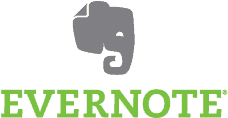
Evernote is very much loved by all the bloggers and social media marketers out there because it’s a very handy tool to have in your arsenal, especially when you’re doing things on the go. Whether you’re looking for a new idea for your blog or you find a piece of information that can come in handy for your social media strategy, all you need to do is highlight some part of the text or even an entire page and Evernote will store it for you.
6. Ad Block

This is probably one of the most used writing extensions offered on Chrome and its not surprising since it saves our souls from ads that pop up everywhere. But there’s more to AdBlock than just allowing us to watch YouTube videos without interruption. AdBlock is an excellent line of defense from all the adware lurking behind the pop-up ads, just waiting to creep into your computer and steal your sensitive information.
However, occasionally AdBlock is not enough to keep you safe, which is why you should have a trusted antivirus program, even a virtual private network, that will keep cybercriminals at bay. If you’re working on the internet, then you should do everything in your power to protect yourself and your data from potential security breaches. While AdBlock is a good start, you should think about other prevention measures as well.
7. TweetDeck

If a chunk of your writing work is done on Twitter, then this chrome app was tailor made for you. Though this platform is easy enough to handle even without extensions, TweetDeck will help you optimize your Twitter presence in every way possible. When using this writing chrome extension, it will be a piece of cake for you to schedule posts and follow hashtags, you can even shorten links with it. The interface of TweetDeck is very easy to navigate and it will become irreplaceable to you very quickly.
8. One Tab

How often do you have 5+ tabs opened on your laptop/PC? If you’re working in the realm of social marketers, chances are you’re constantly slowing your computer down with so many tabs working simultaneously. OneTab will make your life much easier because you will, in one click, funnel down all the tabs into one, where you’ll see the list of URLs of all the websites you had opened.
Everything is still very accessible, only it won’t lag your internet connection as much. Plus, you can share the list of the URLs with your colleagues in case you need to give an assignment to someone else on your team.
9. Check My Links
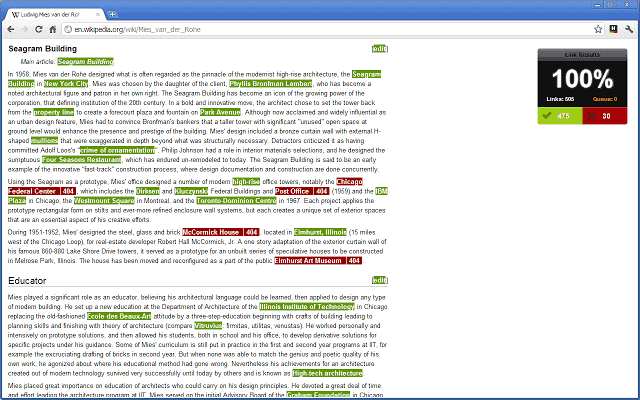
Another useful writing Chrome extension that makes everyone on the internet do their job better and in less time is Check My Links. Now you don’t have to check every link before you put in your post because this extension will do it for you. The procedure is simple, Check My Links will highlight any broken link in your text in red, that way you can spot it and fix it right away. You’ll save yourself from complaints and comments saying that some link is broken.
10. Pic Monkey

Finally, here’s a writing tool that helps you with easily managing your post’s pictures and photographs to perfection. You don’t have to be a Photoshop wizard to make your photos look good, which is where PicMonkey comes into play. Even with its free version, you get quite a few tools for improving your pictures before uploading for the entire world to see.
Take Advantage of These Writing Extensions for Chrome
There are many more useful writing Chrome extensions that come to mind concerning blogging and social media, but these are the ones that are simultaneously essential and functional. Naturally, you don’t have to install all of them, start with a few or just one to see how your productivity rate is increasing every day.
- 10 Best Writing Chrome Extensions - April 7, 2023
- How To Increase Productivity While Working From Home - November 23, 2016

