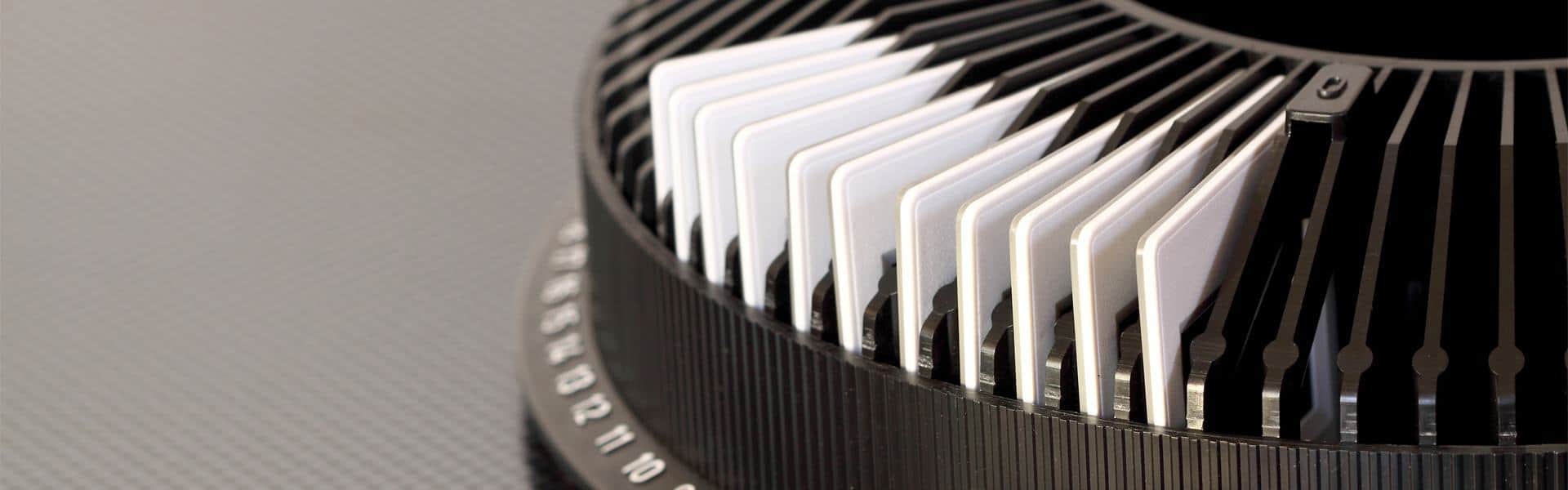
Six Ways To Use SlideShare for Content Marketing
When assessing different ways to publish your content, whether created in-house or via an article writing service, you should give considering to creating SlideShare presentations. There are many ways that you can use.
Following are six tips on how to put SlideShare to work for you:
1. Connect SlideShare to Other Vehicles
If all you are going to do is put up a slides from a presentation you gave, you are nowhere near getting the most out of SlideShare. Instead, create a campaign that links your slides with at least one other communication mechanism. For example, a tweet or an email can lead people to a posted SlideShare. A SlideShare can also be the jumping off point to other places such as social media, a blog or your website.
Connecting content on an external site like SlideShare to your internal network is a very powerful marketing tactic. The more integrated your effort, the better your results.
2. Create Killer Slides
Slideshows should not be exact replicas of a blog post. Make sure that your content is created or edited (if based upon other material) to be effective in short snippets. People do not expect or want the same level of detail in a slideshow that they expect or seek in a blog, for example. Remember also that slideshows should be highly visual.
3. Tell a Broader Story
For any content that feels too long to complete in one slideshow, consider setting up “chapters” and roll out your entire presentation in multiple shows. Just be sure to break up your content into logical chunks for each chapter and be sure to let people know when to expect the next round (yes, we’re back to tip #1 here!).
4. Think Action
Yes, you want people to view your SlideShare presentations but that is not all you want them to do. Make sure you include a strong call to action in each slideshow by taking advantage of the interactive pop-up feature at the end of your show. Embed clickable links so that viewers have somewhere to go for more information or to contact you (even better!).
5. Sharing is Caring
If you want people to share, you need to make it easy to do so. Make sure your slideshows are set up for easy social sharing at all times.
6. Remember the Basics
Just like with any blog post or landing page, your titles and descriptions should accurately reflect the content of your slideshows. Include your strongest keywords and properly tag and categorize each presentation.
Looking Outside to Draw In
Creating your own internal content web of sorts is a valuable way of boosting SEO and getting leads. Sometimes, publishing on external vehicles like SlideShare can be an advantageous boost to this strategy.

